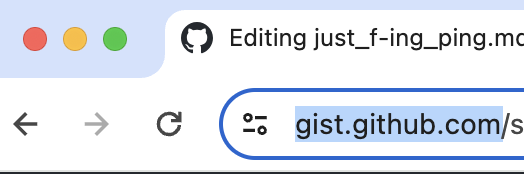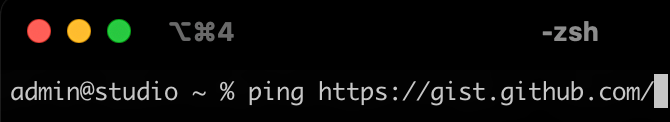A load balancer health check with Caddy ensures that backend servers are functioning properly by periodically sending requests and removing unresponsive servers from the pool.
To enable health checks, your application must have a relative path that returns a 200 status code.
Steps to enable health checks:
- Go to https://app.hatchbox.io/apps
- Click the "View" button for your application