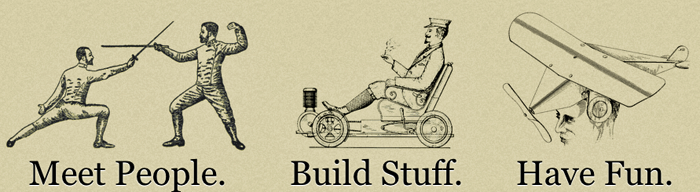These guides were based on SoM strategies from memory, combined with SoD PTR testing. They are being actively updated with changes from the launch of Season of Discovery's BWL.
(last updated 9/29/24)
BWL is a weekly lockout (resets Tuesday). It's tuned for 20 players, but accepts up to 40 players. Loot does not change based on player count, which means the more players you bring, the more likely you are to kill each boss, but the less loot each player will receive on average.
In SoD, BWL has five additional difficulty modifiers you can enable. Once enabled, they can be disabled in that lockout, but if you disable one that you've enabled, you cannot enable it again for the rest of that lockout.
These difficulty modifiers are 'Trials' of the 5 dragonflights: Red, Blue, Green, Bronze, and Black. Most of these modifiers add an additional mechanic to each encounter that is the same across all encounters. These trials can be enabled by talking to Victor Nefriendius at the start of