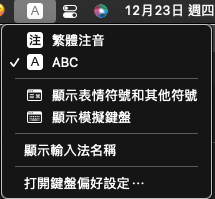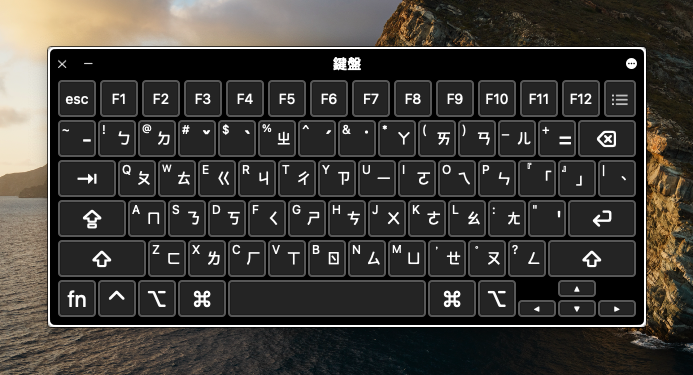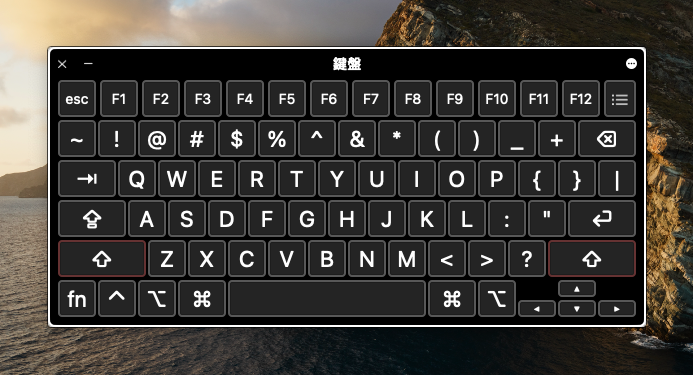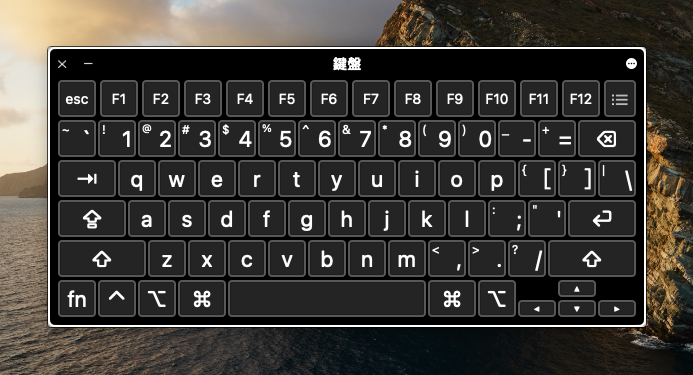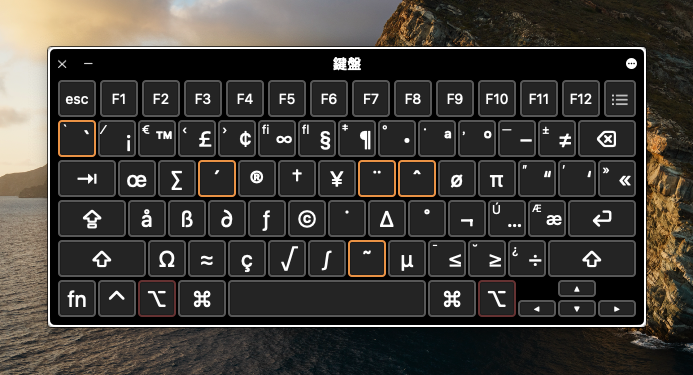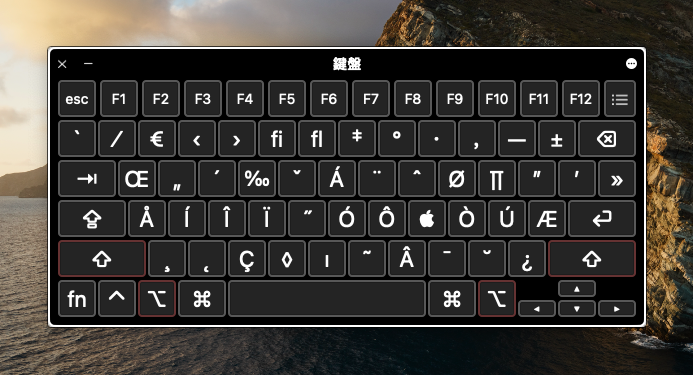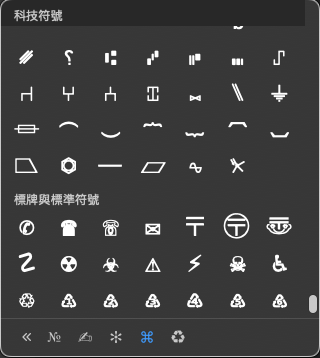- Command(或 Cmd)鍵
⌘ - Shift 鍵
⇧ - Option(或 Alt)鍵
⌥ - Control(或 Ctrl)鍵
⌃ - Caps Lock 鍵
⇪ - Return 鍵
↵ - Fn 鍵
在 Mac 上,按一下選單列上的「輸入法」選單,然後選擇「顯示模擬鍵盤」。
若該指令沒有顯示,請選擇「蘋果」選單 >「系統偏好設定 ⋯」,按一下「鍵盤」,按一下「輸入方式」,然後選取「在選單列中顯示輸入法選單」。
注音輸入法
按住 Shift ⇧ (切換成英文或是輸入符號)
英文
按住 Option ⌥
按住 Shift ⇧ + Option ⌥
使用表情符號和其他符號
Ctrl + Cmd + Space