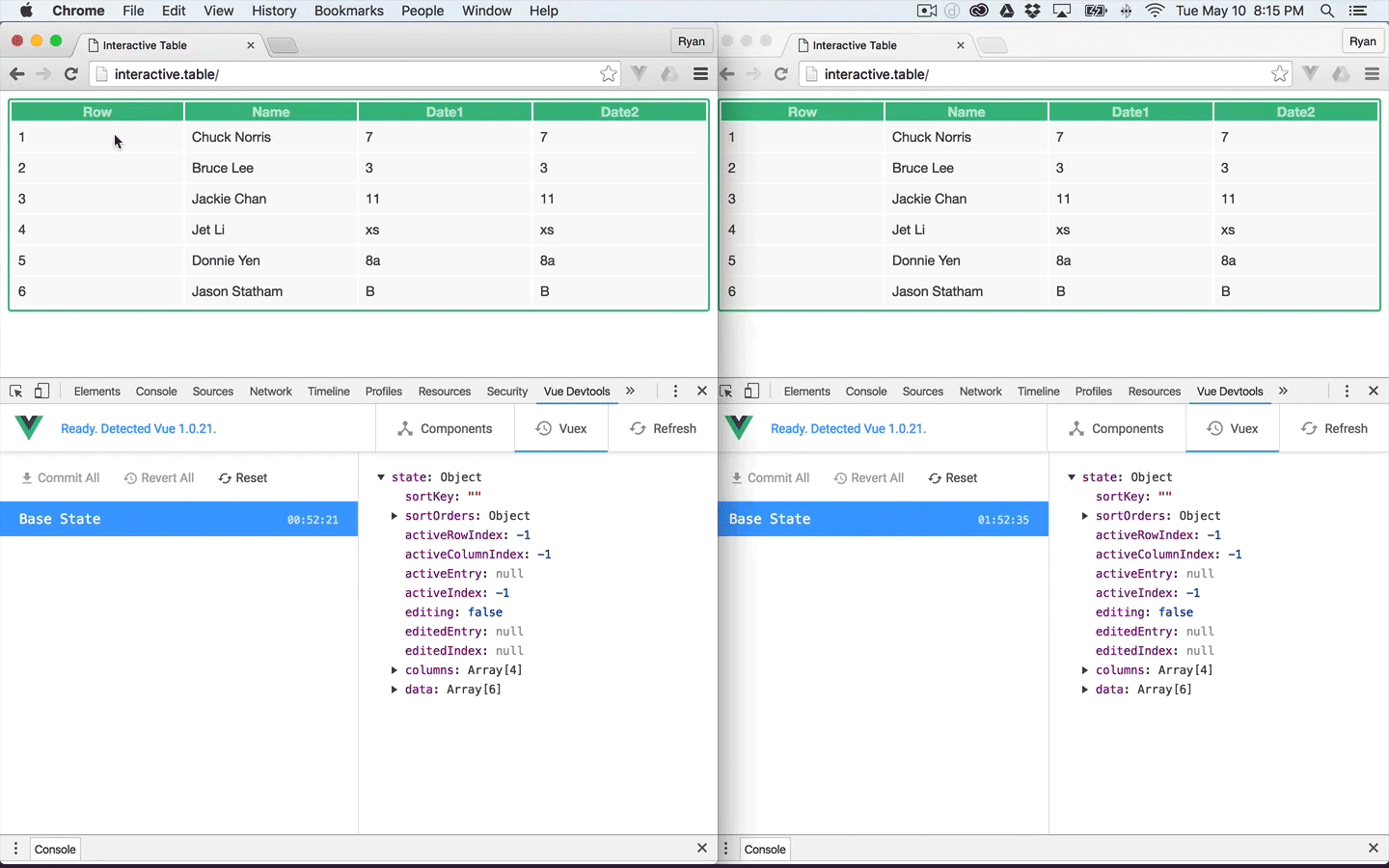Recently when refactoring a Vue 1.0 application, I utilized ES6 arrow functions to clean up the code and make things a bit more consistent before updating to Vue 2.0. Along the way I made a few mistakes and wanted to share the lessons I learned as well as offer a few conventions that I will be using in my Vue applications moving forward.
The best way to explain this is with an example so lets start there. I'm going to throw a rather large block of code at you here, but stick with me and we will move through it a piece at a time.
<script>
// require vue-resource...
new Vue({