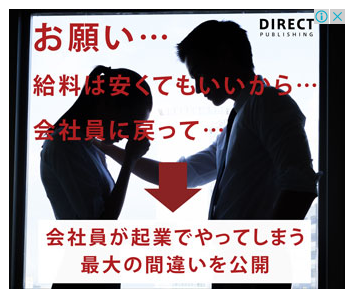show dbs
This file contains bidirectional Unicode text that may be interpreted or compiled differently than what appears below. To review, open the file in an editor that reveals hidden Unicode characters.
Learn more about bidirectional Unicode characters
| #! /bin/bash | |
| # ECHO COMMAND | |
| # echo Hello World! | |
| # VARIABLES | |
| # Uppercase by convention | |
| # Letters, numbers, underscores | |
| NAME="Bob" | |
| # echo "My name is $NAME" |
This is a Cheat Sheet for interacting with the Mongo Shell ( mongo on your command line). This is for MongoDB Community Edition.
Mongo Manual can help you with getting started using the Shell.
FAQ for MongoDB Fundamentals and other FAQs can be found in the side-bar after visiting that link.
git archive --format=tar.gz -o /tmp/my-repo.tar.gz --prefix=my-repo/ master
More detailed version: https://til.simonwillison.net/git/git-archive
Hey there, apparently people are still using this Gist from 2013! It's out of date! Consult the Github docs.
- Create a GitHub account on github.com.
- Download either [GitHub for Mac][1] or [GitHub for Windows][2], depending on your operating system. Open the app and log in using the account you just created.
- (On Mac): After you login, click advanced and make sure that your name and email are correct. Then, click "Install Command Line Tools", just in case you want to start using the command line later in life.
- Create a new repository in your GitHub application. Name it your-username.github.io. The name is very important. Note the folder that GitHub is saving the repository to. Make sure the "Push to GitHub?" box is checked.
- Move your website's files into the folder that GitHub just created when you made the repository. IMPORTANT: Your homepage HTML file must be called "index.html", and it must exist in the top-level