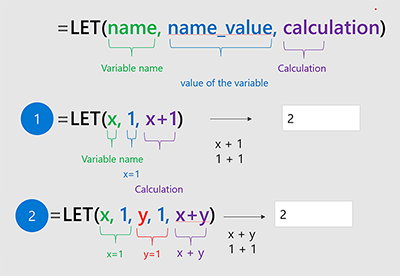https://support.microsoft.com/en-us/office/lambda-function-bd212d27-1cd1-4321-a34a-ccbf254b8b67
LAMBDA can be used to write custom functions with inputs that you specify. LAMBDA functions can be saved in the Name Manager and then called from any cell in the workbook.
Might be good to define an Excel template with built-in LAMBDA functions?
e.g. Define the following in the Name Manager:
Name: TOCELSIUS
Scope: Workbook
Comment: Convert a Fahrenheit temperature to Celsius
Refers to: =LAMBDA(temp, (5/9) * (temp-32))
https://support.microsoft.com/en-us/office/let-function-34842dd8-b92b-4d3f-b325-b8b8f9908999
The LET function assigns names to calculation results. This allows storing intermediate calculations, values, or defining names inside a formula. These names only apply within the scope of the LET function.
LET can be used in conjunction with LAMBDA to make fairly complex custom functions.
e.g. Define the following in the Name Manager:
Name: SUMOFSQUARES
Scope: Workbook
Comments: Return the sum of two squared numbers
Refers to: =LAMBDA(x, y, LET(xx, x^2, yy, y^2, xx+yy))