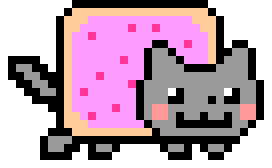https://www.youtube.com/playlist?list=PLKK11Ligqitg9MOX3-0tFT1Rmh3uJp7kA
This file contains bidirectional Unicode text that may be interpreted or compiled differently than what appears below. To review, open the file in an editor that reveals hidden Unicode characters.
Learn more about bidirectional Unicode characters
| // Initialize Scene class object. | |
| Scene scene = new Scene(); | |
| // Initiate FBXLoadOptions class object. | |
| FBXLoadOptions opt = new FBXLoadOptions(); | |
| // Output all properties defined in GlobalSettings in FBX file. | |
| opt.KeepBuiltinGlobalSettings = true; | |
| // Load input FBX file |
This file contains bidirectional Unicode text that may be interpreted or compiled differently than what appears below. To review, open the file in an editor that reveals hidden Unicode characters.
Learn more about bidirectional Unicode characters
| App.css | |
| html, body, #root { | |
| font: 0.9rem sans-serif; | |
| background: #0a1f44; | |
| color: #1e2432; | |
| height: 100%; | |
| margin: 0; | |
| } | |
| .main-container { |
This file contains bidirectional Unicode text that may be interpreted or compiled differently than what appears below. To review, open the file in an editor that reveals hidden Unicode characters.
Learn more about bidirectional Unicode characters
| const maybeNull = null | |
| if(maybeNull) { console.log("Not null") } else { console.log("Could be null") } // Could be null | |
| for(let i = 0; null; i++) { console.log("Won't run") } | |
| maybeNull ? console.log("truthy value") : console.log("Falsy value") // falsy value |
This file contains bidirectional Unicode text that may be interpreted or compiled differently than what appears below. To review, open the file in an editor that reveals hidden Unicode characters.
Learn more about bidirectional Unicode characters
| import http from "k6/http"; | |
| import { check } from "k6"; | |
| /* | |
| * Stages (aka ramping) is how you, in code, specify the ramping of VUs. | |
| * That is, how many VUs should be active and generating traffic against | |
| * the target system at any specific point in time for the duration of | |
| * the test. | |
| * |
This file contains bidirectional Unicode text that may be interpreted or compiled differently than what appears below. To review, open the file in an editor that reveals hidden Unicode characters.
Learn more about bidirectional Unicode characters
| using UnityEngine; | |
| using System.Collections; | |
| using System.Collections.Generic; | |
| using UnityEditor; | |
| using System; | |
| using System.IO; | |
| public class findGuid : MonoBehaviour { |