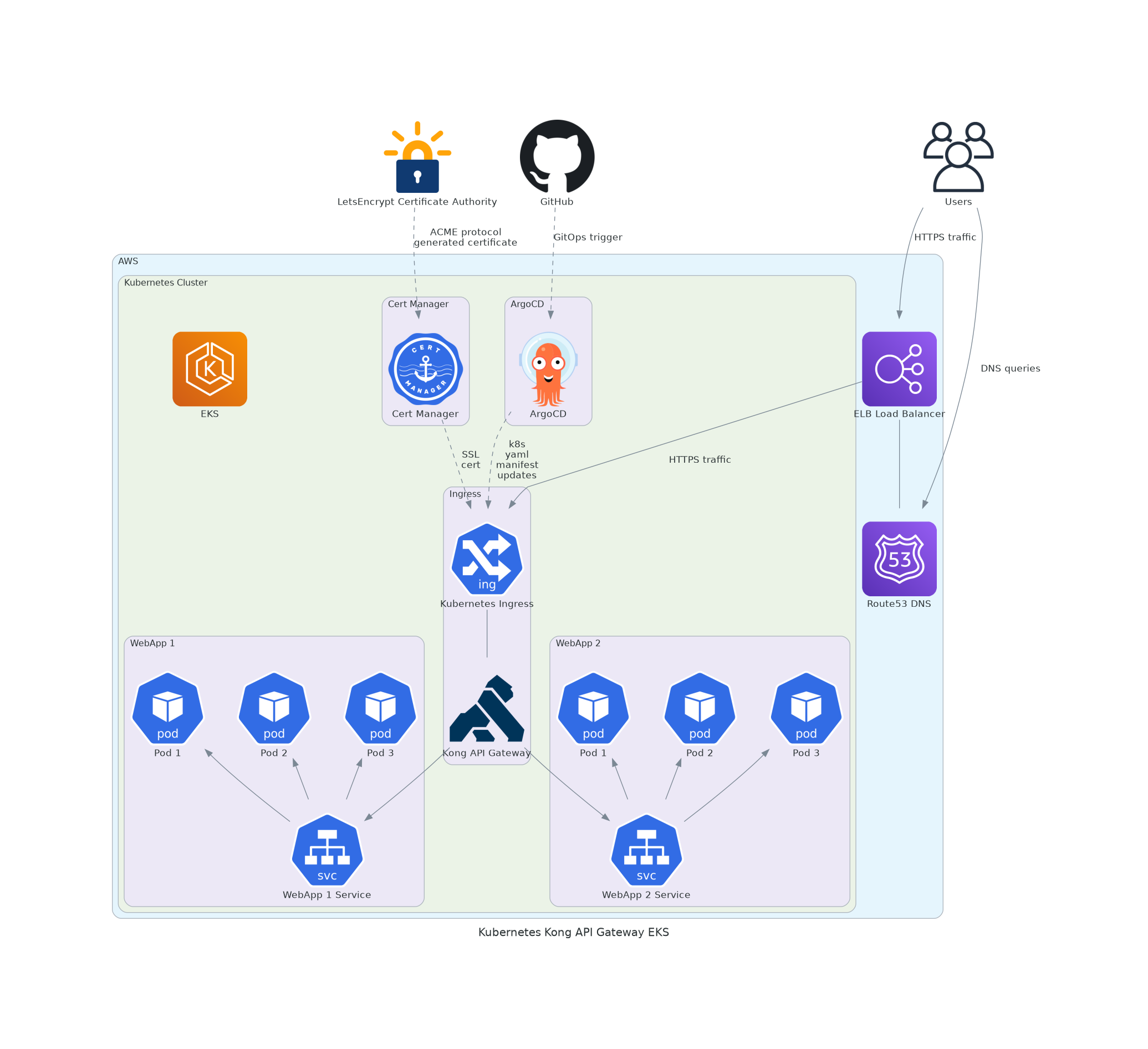- Kong Gateway (open source) - API Gateway reverse-proxy
- Kong Enterprise (self-managed, built on Kong Gateway)
- Kong Konnect (Saas single global control plane manages self-installed gateways)
- Kong Manager - free/enterprise mode - uses Kong admin API to control Kong Gateway
- Kong decK - CLI for managing Kong Gateway or Konnect in declarative fashion
- Kong Plugin Hub
- Kong Mesh - service mesh based on Kuma and Envoy for Kubernetes or VMs
- Kong Insomnia - open-source API desktop client - tested but not sure what the point of this
is compared to curl
- Inso - Insomnia CLI for CI/CD use
- Mockbin - create API endpoints to test using Insomnia
Kong Kubernetes Deployment:
Default username / password: kong_admin / password
-
most popular open-source API gateway reverse proxy
-
Enterprise version requires for advanced plugins such as OIDC, RBAC, OPA, adv rate limiting and transformations
-
Single-binary containing components:
- Nginx
- OpenResty
- API Management
- Plugins
- Admin API
- Kong Manager / declarative configuration via yaml/CLI
-
low latency < 1ms
-
high throughput 50K+ transactions/sec per node
-
Kubernetes-native Ingress Controller and configuration yamls using CRD objects to declaratively configure all aspects of Kong (see HariSekhon/Kubernetes - kong/ )
-
GitOps declarative configuration
-
multiple API versions - redirect users to latest, rollback to previous version
-
High Availability
-
written in Lua on top of OpenResty framework which runs on an Nginx web server - loads Lua, JS, Go or Python plugins
-
Consumer - the external client
-
Route - path that maps to a URL to a service backend
- can use regex paths (longer matches take precedence)
- prefix paths are more resource efficient
-
Service - the backend app's protocol configuration
-
Upstream - the backend app's load balancing + health check
-
Load Balancing
- DNS
- "Ring"
- round robin (default)
- consistent hashing - consumer, ip, header or cookie
- least connections
- latency
-
Service Health Checks
-
95+ plugins:
- rate-limiting
- security
- authn
- caching
- transformations
- Advanced Plugins are rewritten versions of the OSS plugins
- types:
- Free - essential security, Kong Manager
- Plus - advanced security, OIDC
- available through Kong Konnect SaaS
- Enterprise - secrets management, Dev portal, Vitals (analytics), RBAC
https://docs.konghq.com/gateway/3.2.x/production/networking/default-ports/
| Port | Description |
|---|---|
| 8080 | Proxy HTTP |
| 8443 | Proxy HTTPS |
| 8001 | Admin API HTTP |
| 8444 | Admin API HTTPS |
| 8002 | Kong Manager HTTP |
| 8445 | Kong Manager HTTPS |
| 8003 | Kong Developer Portal HTTP |
| 8446 | Kong Developer Portal HTTPS |
/usr/local/kong/logs/
- Konnect - SaaS managed control plane + self-managed data plane gateways
- Hybrid - self-managed - gateway nodes are split into control plane + data plane nodes
- only control plane nodes access DB
- data plane nodes get configuration from control plane nodes
- Admin API is on the control plane nodes
- can have control plane control gateway data plane nodes across sites, like a self-managed Konnect
- Traditional (Classic) - gateway + DB
- DB can be PostgreSQL or Cassandra
- DB-less - declarative configuration on each gateway - via DecK CLI yaml reconciliation or Kubernetes CRDs stored in etcd and loaded at pod boot time
Configuration options:
- Kong Manager UI
- Kong Admin API - Imperative - REST API calls
/etc/kong/kong.conf(YAML) + KONG_ prefixed environment variables matching config file settings
- Prometheus
- Datadog
- Statsd
- OpenTelemetry
- Zipkin
- Jaeger
- OpenTracing
-
built on Kong Gateway (open source)
-
runs natively on Kubernetes - configure Kong Gateway the same way as Kubernetes with Kong Ingress Controller
-
single pane of glass
-
Secrets Management - references AWS Secrets Manager, GCP Secret Manager, Hashicorp Vault or environment variables
-
RBAC + teams
-
Workspaces - management grouping to assign RBAC against resource entities
-
OIDC (OpenID Connect)
-
OPA (Open Policy Agent) authz integration
-
OAuth 2.0
-
integrates with AWS Secrets Manager and Hashicorp Vault
-
Kong API Analytics
-
Dev Portal
-
Service Catalog
-
License checks in precedence:
KONG_LICENSE_DATAenvironment variable/etc/kong/license.jsonKONG_LICENSE_PATHenvironment variable
http -h POST localhost:8001/licenses payload=@/path/to/license.jsonIn hybrid deployments, applying the license to control plane using method 4 will result in distribution of the license from control plane to data plane.
Otherwise methods 1/2/3 should be used on each data plane node.
- single point of entry (failure!)
- combine multiple requests into one
- transforming requests
- cache common queries
- distribute load across servers like an LB
- authn + authz before accepting API requests
- filter requests
- management - billing, routing, rate limiting, monitoring, analytics, policies, alerts, security, service discovery
Validate configuration:
kong checkDB migration or Kong Gateway upgrades (takes you to Enterprise version though):
kong migrationsPerforms non-destructive operations - no-downtime blue/green old and new deployments:
Run this from the newer version of Kong:
kong migrations up- Start the newer version of kong container
- stop the old version of kong constainer
- finalize
kong migrations finishkong start # nginx and other serviceskong stopkong restartdeck pinghttp POST localhost:8001/services \
name=mockbin_service \
url=http://mockbin:8080/requesthttp -f POST localhost:8001/services/mockbin_service/routes \
name=mockbin_route \
paths=/mockbindeck dump --output-file gwopslabdump.yaml --workspace defaultdeck diff --state gwopslabdump.yamldeck reset
#ySee it's empty:
http -b localhost:8001/servicesRestore config:
deck sync --state gwopslabdump.yamlhttp GET localhost:8001/serviceshttp GET localhost:8001/routeshttp GET localhost:8000/mockbinPorted from private Knowledge Base page 2023+