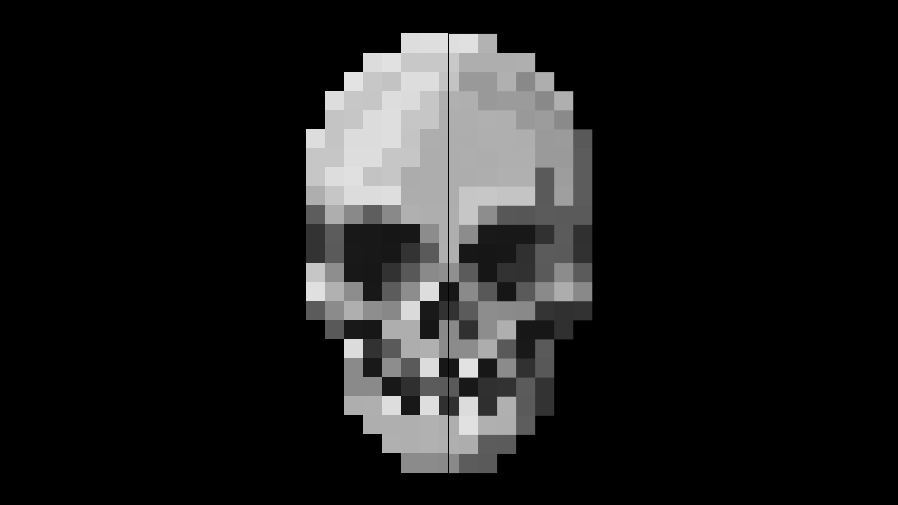Ultra-compact sprite rendering code with example frame animation logic. This release contains tech bits from the upcoming SuperNeo™ 2D game engine and includes rotation, anchor/pivot point, color filtering, alpha blending and built-in antialiased point sampling. As usual: complete, runnable single-function app. ~150 LOC. No modern C++, OOP or (other) obscuring cruft.
Sprites are rendered back-to-front (AKA "painter's algorithm") in the order they are submitted, as one draw call. The provided setup employs a single texture atlas containing all the sprite graphics.
The renderer is "im